Best and Worst Campground Finder Apps Reviewed
We may earn money or products from the companies mentioned in this post.
There are some people out there who choose to camp at the same campground over and over every year. That’s completely okay with me. They have found their go-to little piece of heaven. But if you’re anything at all like me, you like to find a new adventure every time. A new place to travel to. New trails to explore. New sights to see. New camping neighbors to meet. It’s also that time of year to begin planning next year’s camping trips as well, as they say you should reserve your campsites at least 6 months in advance to guarantee your spot.
One of the toughest things to deal with is searching for and finding your next camping spot. Whether you are tent camping, hammock camping, or trailer glamping, there are multitudes of options wherever you choose to take your next outdoor adventure. Where do you begin?
Well, I have been searching for the best and greatest apps to make this search just a bit easier for you. I have been researching a few apps for my fellow Android users to assist with finding your next short-term home in the woods. I have found a handful of handy dandy apps to assist in making this task a little less daunting of a process. This can go hand-in-hand with a previous review I did for Best and Worst Hiking Trail Finder Apps Reviewed. I will be reviewing nine apps, and provide scoring based on specific categories such as ease of use, filter options, campsite information provided, add-ons, and overall scores.
**Please let me apologize in advance that all the reviews are based on the Android apps, not iOS, as I do not own an iPhone or iPod or iPad or iAnything, and I will never figure out how to use one with its one button. So, in advance, iApologize.
Let’s just cut to the chase and get on with it. Sound good? Oh, and make sure you keep in mind that these are just my personal opinions.
[Click here to download Free Campsites App for Android]
Ease of Use: 3/10 – This is not an actual app, as it just takes you to the website in your browser. The map gets stuck loading often when choosing filters or loading new map areas in search, requiring constant reloading of the website and starting the search over and over again.
Filter Options: 6/10 – Filterable by Cost-4 options, Access Road-4 options, Activities-14 options, or Amenities-19 options.
Campsite Information Provided: 6/10 – Information is based on submissions from users only. Some campsite information has not been updated since 2013 or earlier.
Add-ons: +1 – Basic Trip Planner where you can add stops and plan your route.
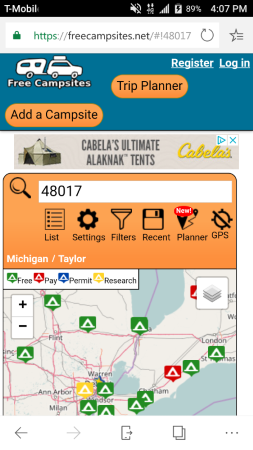
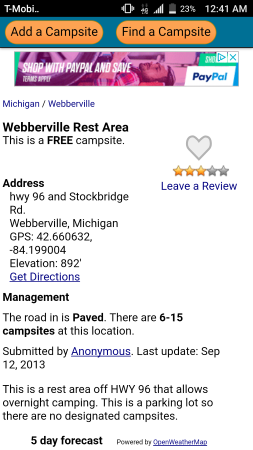
Overall Score: 16/30
The app just links to the website. The more filters you enter, the longer it takes for the map to load with matching data, and locks up often. The site is very basic, and beside the large map, is a button to the site’s Trip Planner, but mostly ads. The Trip Planner is really just an option to add a pin to a specific location and plan a route. The good thing about this app is that all the campsites are free.
[Click here to download Park Advisor App for Android]
[Click here to download Park Advisor App for iOS]
Ease of Use: 9/10 – Simple to use Google Map interface with Google Street view available. New pins automatically pop up when the map is moved to a new location. This quick loading is due to the use of a local database for the map info, and syncs with internet access for reviews and photos. Easy to find options button is available to pull up filters. Easy click-on pins to pull up camp names and click to open description with the option to read customer reviews and write your own review. Requires to be zoomed in very close to see other pins besides RV Parks.
Filter Options: 8/10 – Filter by RV Length, Cost-5 choices by the number of $$$, Amenities-23 choices, Commercial Parks-7 choices, Government Parks-8 choices, Grocery Store Camping-6 choices, Sports Stores, Other Areas, and Gas Stations.
Campsite Information Provided: 6/10 – Some amenities listed and basic contact information for each campsite as well as a link to the campground website if available. Photos provided by users are available and a button for directions. No cost or fee information provided on this info screen except for a number of $$$.
Add-ons: +2 – Trip Planner and Place Finder for overnight parking and RV Dumps.
Woopsies: -1 – Except for RV Parks, you must zoom in really close to begin seeing other pins/campground types, which could make it easy to miss really good ones unless you know exactly where you are planning on camping.
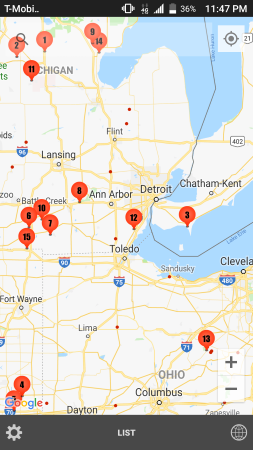

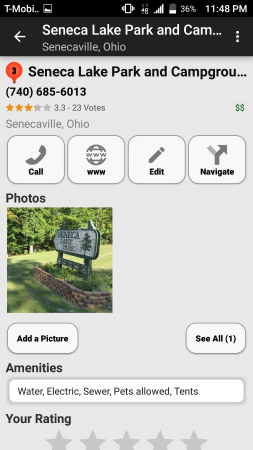
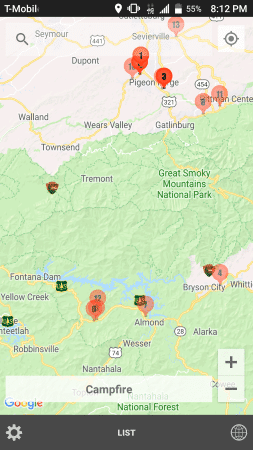
Overall Score: 24/30
Free App with the option for paid upgrade to pro membership for $7.99. Map with search options for Commercial Parks and Government Parks. Can also search for Grocery Stores, Sports Stores (i.e. Cabela’s, REI, Gander Mountain, etc.), Gas Stations, and Other Areas including Rest Areas, RV Dump, and Casinos. I definitely recommend purchasing the Pro version as it provides many more filtering options, the ability to change the multiple pin appearance, changes to measurement units, and view weather forecast info as well as a few other options. The Pro version also allows the use of the trip planner, marking favorites, and viewing local traffic.
[Click Here To Download WikiCamps App for Android]
[Click Here To Download WikiCamps App for iOS]
Ease of Use: 10/10 – Simple and clean Google Maps interface with an easily readable menu to switch to list view, select filters, find a location search by city/town, address, GPS coordinates, or campsite name, option to drop a pin on the map, and add a new site. Also offers map settings such as switching to the offline map, multiple map layers, and more.
Filter Options: 10/10 – Large list of filterable items including Site Types-7 options, Site Costs-3 options, Site Features-62 options.
Campsite Information Provided: 8/10 – Clean look in site details offering user review ratings, contact info, link to website, features, coordinates, directions, local weather, some prices offered, and uploaded user photos.
Add-ons: +3 – Downloadable maps for offline use, Trip Planner, Chat Forum, Camping Checklist built into the app with the option to add your own items, Satellite Finder and Compass as well as Home Clock for all time zones.
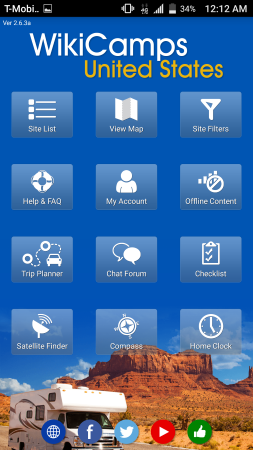
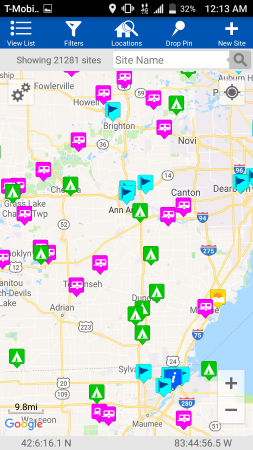
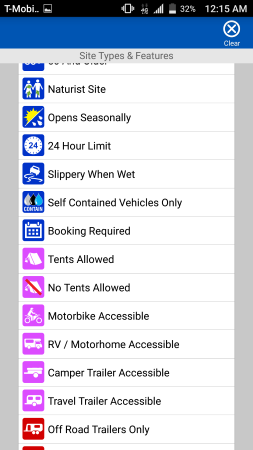
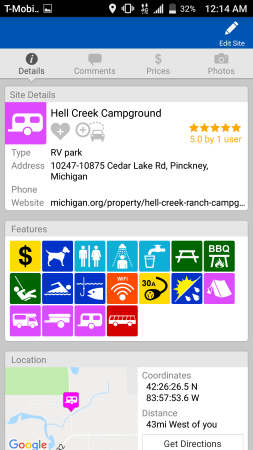
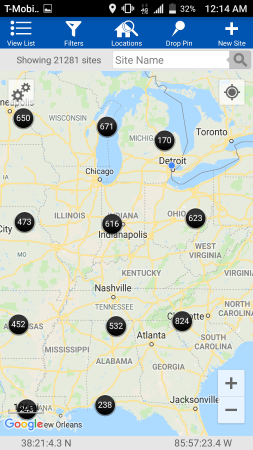

Overall Score: 31/30
Over 14,000 campgrounds. The app is free to download and try, and the option to upgrade to the full version for a one-time cost of $1.99. I love how this app includes backpacking hostels as one of the filters available to search for as well as the availability to use the maps offline. WikiCamps is not only for the US, but also has apps for Canada, New Zealand, Australia and the United Kingdom. This app has it all and a bag of chips…well, you know what I mean. As you can see, the overall score means they studied hard, did their homework, aced all the tests, and did the extra credit. Graduated Summa Cum Laude.
[Click here to download Passport America App for Android]
[Click here to download Passport America App for iOS]
Ease of Use: 5/10 – The Google map interface is very easy to use, but there isn’t much to it besides the map itself. No options for filtering searches or different layer views. The only other option than the standard map view is list view.
Filter Options: 0/10 – No filter options are available.
Campsite Information Provided: 10/10 – Tons of information about each campground is provided within the app including contact info, both non-member and member cost, highlights, important campground notes, directions, amenities, testimonials, link to access the campground website as well as the option to leave your own notes.
Add-ons: No additional add-ons
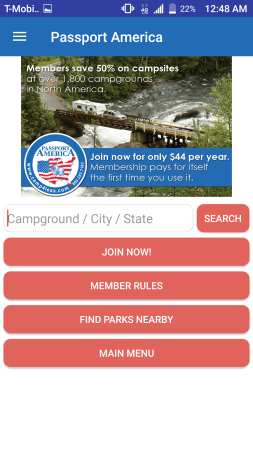

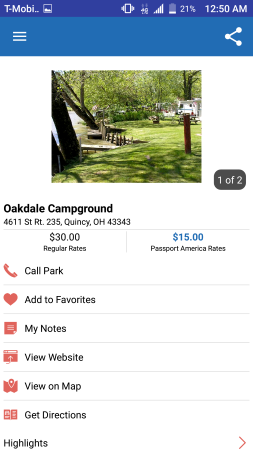
Overall Score: 15/30
Passport America is actually a discount camping club where you can save 50% with over 1800 campgrounds with a paid membership. Paid membership is not required to search for campgrounds using the app, but for $44 per year, you receive discounted prices on camping reservation fees reserved through their app or website. The app search only includes campgrounds that have partnered with Passport America and does not include any other campgrounds, free or dispersed camping options, other non-partner campgrounds or boondocking locations. This is a great app if you are a paying member of Passport America, but without membership, the reservation fees are much more expensive than average.
[Click here to download Reserve America App for Android]
[Click here to download Reserve America App for iOS]
Ease of Use: 4/10 – Easy to use Google Maps interface with very limited filtering options. Easy to access search bar. Requires page reload every time you move the location on the map.
Filter Options: 4/10 – Very few filter options are available in the app. Filter options include Availability dates for expected arrival and departure, Interests-4 options, Facility Type-6 options, Availability-3 options. Very basic filter options all based around availability only.
Campsite Information Provided: 10/10 – Very thorough with the information of each campground. Includes photos, overview, season dates, location map, booking window, long list of activities and amenities available on the grounds and within 10 miles, campsite map, fee information, cancellation info, facility rates, alerts and other important info as well as contact information.
Add-ons: +2 – Reserve your campsite right in the app and purchase hunting and fishing license on their website.
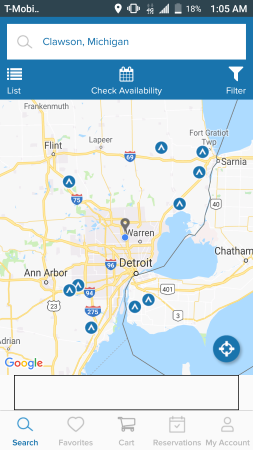
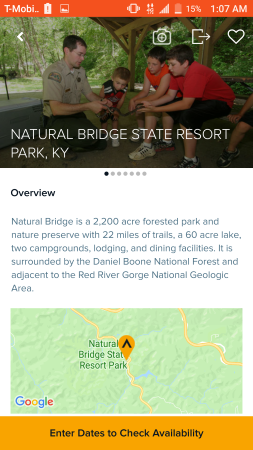
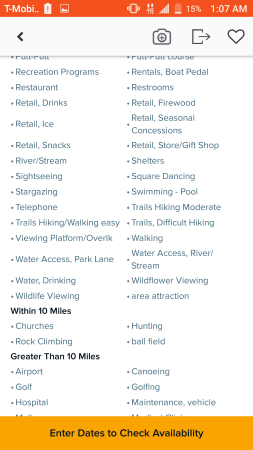
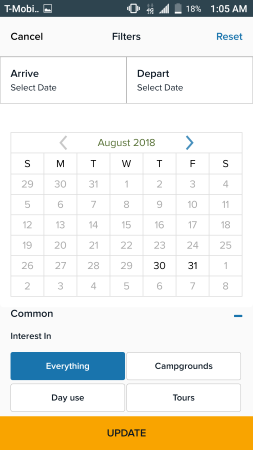
Overall Score: 21/30
Reserve America was originally founded in 1984 and also boasts being the first to process America’s first online camping reservation in 1997. Over 17.5 million users visit ReserveAmerica.com each year to research and book camping trips. They list nearly 290,000 campsites (not to be mistaken with the number of campgrounds listed on the other app reviews) on the site and in the app. You can not only search through their giant list of campsites, but you can reserve the site right then and there. You can also purchase hunting and fishing licenses right on the website as well.
[Click here to download RV Parky App for Android]
[Click here to download RV Parky App for iOS]
Ease of Use: 10/10 – Easy to use map interface with 3 Layer view options and list view available. The legend on top always allows easy access to change map layers, select filters, and search.
Filter Options: 7/10 – 7 Park filter options but no option for non-RV campgrounds, 12 amenities options, 5 Store filters, Gas Stations filter and Other filters which include Rest Areas and Low Bridges/Road Warnings.
Campsite Information Provided: 7/10 – No actual descriptions provided from the app, but all amenities easily found at the top with cost, campground contact info, directions, web address, and reviews with options to write your own review or add photos.
Add-ons: +1 – Trip Planner with the option to share Trips with others.
Woopsies: -1 – No options for searching tent-only sites and no options for filtering search for BLM free campgrounds.
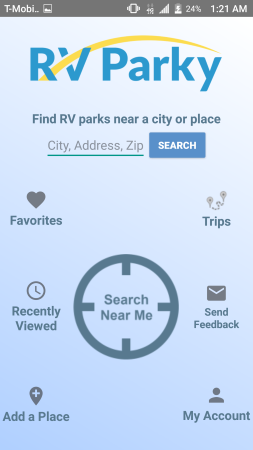
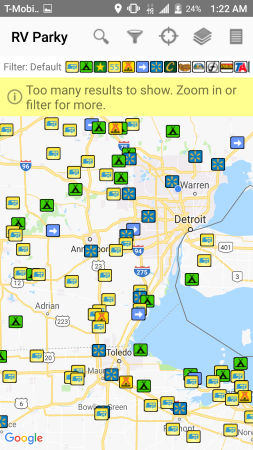
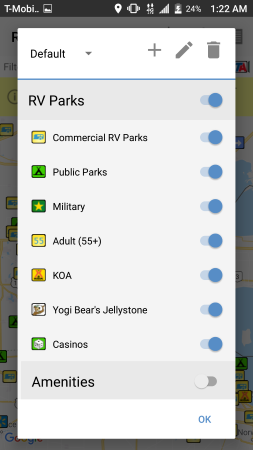
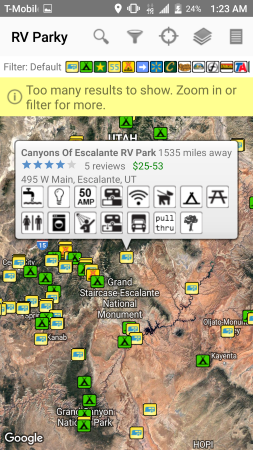

Overall Score: 24/30
This is a great app for RV Campers and available on both iOS and Android. However, if you are a tent camper, you will only find RV Parks with a filter option to find ones that allow tents. RV Parky is built and maintained by a full-time RVer with the help of the RV community. There are no ads, spyware, memberships, subscriptions or strings attached of any kind. Kudos for the cool app name.
**Even though this got a lower rating from me for not having tent-only campgrounds, I still wanted to review this as I know there are a lot of RV Campers out there who would love this app.
[Click here to download The Dyrt App for Android]
[Click here to download The Dyrt App for iOS]
Ease of Use: 5/10 – Easy to use map interface but every time you move the map you must click the button to redo your search in a new area. No legend available when using all filters for camp types to determine what the difference in types are. When returning to the app after clicking on a campground website, the app does not take you back to where your last search was and actually gets stuck reloading the app, causing the need to close and reopen the app from the beginning, losing your pre-entered filters and searches.
Filter Options: 8/10 – 7 options for Park Type, 18 options for site features, 4 options for site access, and the option to filter by your own keyword search.
Campsite Information Provided: 7/10 – Basic information provided in the app about the sites, but can easily see amenities provided and a button to visit campground website if available. No cost information provided. Some contact info provided.
Add-ons: +3 – Magazine articles about camping and outdoor related. Contests set up as incentives to review campgrounds as well as a Bounty Board for adding new campgrounds, reviews, and photos. Save your favorites list in your account.

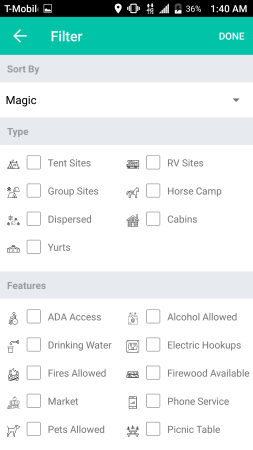

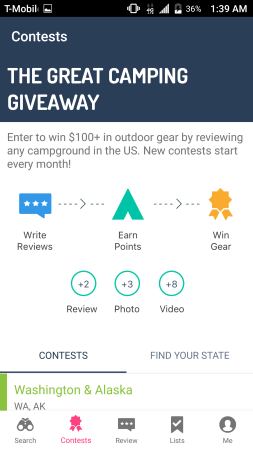

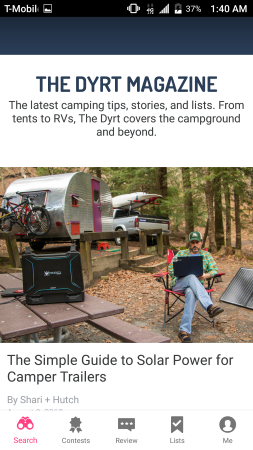
Overall Score: 23/30
This is a completely free app that utilizes a simple map interface to search for campgrounds in the US. Think Yelp for camping, where users can post reviews and photos. The Dyrt already has more campground photos and reviews than anywhere else on the internet since they not only pull from all the major databases others are pulling from, but they have users adding campgrounds every day across the US that are not in those databases. This app is available for both iOS and Android. This app grew so fast due to gamification, where campers earn points and can win gear for reviewing campgrounds. This is more than just a campground review site as The Dyrt Magazine showcases the latest tips, stories, and lists to the fastest-growing audience of any camping specific magazine. With a couple of bug fixes and filter additions, I think this app could be one of the best apps out there.
[Click here to download Ultimate Campgrounds App for Android]
[Click here to download Ultimate Campgrounds App for iOS]
Ease of Use: 9/10 – The app takes longer to load than most apps, but this is because of the amount of information it provides over and above all the other apps reviewed. A little birdie told me that if you filter by just the region(s) you are interested in, the map load up time is improved significantly. Very simple to use OpenStreetMap interface with an easily locatable search bar, layer view options, and menu for all other options such as contact to the app developer, tips on app usage, filter options, and saved favorites list.
Filter Options: 10/10 – No other app that I have found has the vast amount of filter options as Ultimate Campgrounds. Filter by Region-11 options for North America, Organizations-22 options, Campground Type-8 options, Amenities-11 options, Toilets-2 options, Activities-11 options, Formal or Dispersed Campsites, Reservation Types-4 options, Fee amounts-7 options, Elevations-12 options.
Campsite Information Provided: 8/10 – Good amount of information provided for each campground summarized concisely and easy to read with simple buttons for contact info, campground website if available, directions, weather information, online photos link to Google Images, latitude and longitude coordinates, and the option to add to your favorites list.
Add-ons: +1 – Add your own personal favorites list.
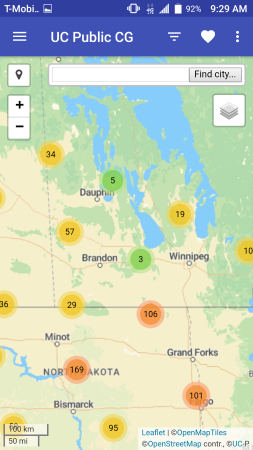

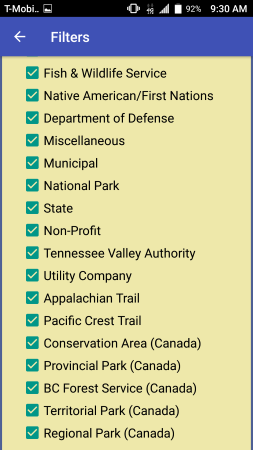
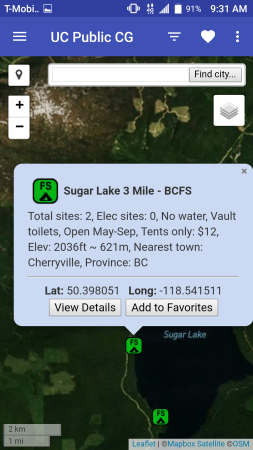

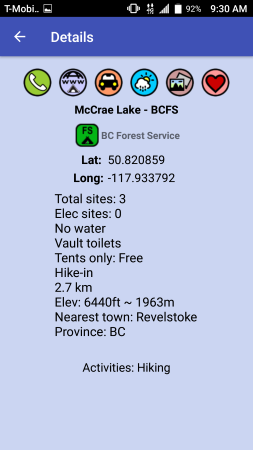
Overall Score: 28/30
Over 37,000 campgrounds. This is a paid app. The Android app costs $3.99 and includes both US and Canada. The iOS app costs $3.99 for US and $1.99 for Canada. Well worth the cost. Not only do they include normal public parks-type campgrounds, but they also feature thousands of off-the-beaten-track places. These include dispersed BLM and USFS camping, hiking trails such as the Appalachian Trail, Finger Lakes Trail, Pacific Crest Trail and many more. They also include paddling locations such as the Florida Paddle Trail, a number of rivers in the western states, and both the Boundary Waters Canoe Area and Voyageurs National Park in Minnesota. They are constantly adding new locations along with reviewing current data for accuracy. They do only focus on public campgrounds and owned governmental agencies of all levels – federal, state, county and municipal. They do not include privately-owned commercial campgrounds. In the main menu, there is a submenu showing what each icon and abbreviation means, making it even easier to read and understand what the search provides.
[Click here to download Kampnik App for Android]
[Click here to download Kampnik App for iOS]
Ease of Use: 10/10 – Very clean, easy loading Google Maps Interface that automatically takes you to the last location you viewed when the app starts up. Easy to switch between regular map view and street view. Campground icons automatically load upon moving to different locations on the map. Map legend is available to explain the different color icons. The search bar is in plain view and easily accessible at the top of the map.
Filter Options: 4/10 – Very limited to filter options available. Filter by Campground Type-7 options and by Amenities-6 basic options.
Campsite Information Provided: 8/10 – Basic amenities listed as either included or not included or unknown. Provides location info (distance from closest town and nearby campgrounds), phone number, site count, elevation. Options to search Google for photos and reviews. When you click the find campground website button, it uses a smart Google search to take you directly to the perfect match website or adds the campground name in a Google search bar for you if no match is found. Kampnik links to the National Weather Service using GPS coordinates to provide up to date weather information. No cost or fee information is provided in the app.
Add-ons: +1 – Easily share or mark campgrounds as favorites or create separate bucket lists of campgrounds you may want to visit.

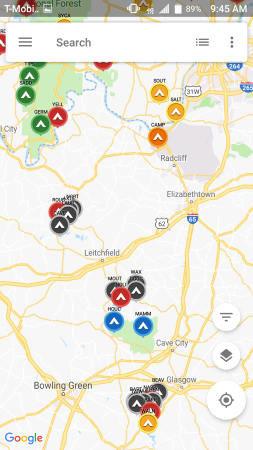

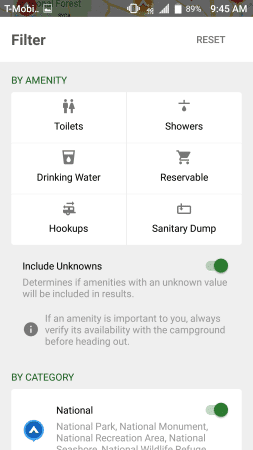
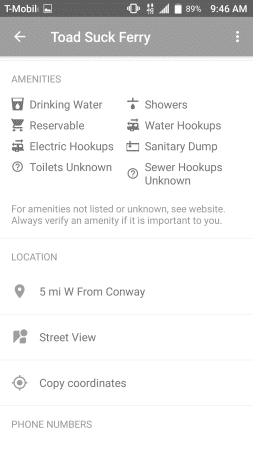
Overall Score: 23/30
The app cost is $2.49 for Android users and $4.99 for iOS. Over 13,000 campgrounds in the US and Canada. I really like how smooth and easy it is to navigate in this app. It feels like it is pretty much just another Google product. Don’t get me wrong…I love Google. Google is great. This is what makes this app feel easy to use. I wished there were more filter options and the cost or fee information per campground was provided in the app.
In conclusion, upon my search for the best campground finder app, the majority of them utilize similar map interfaces. However, it is all the extras and the noticeable effort and care that has been added to the maps that separate the best from the not-so-great apps. I also understand that there are quite a few other apps that were not included in my review, most of those being strictly RV campground apps. My apologies to the many, many RVers, but I am not an RV owner or a glamper, so I have left these apps out of this review.
Overall, I have to say that it was a very close race for 2 apps that I would put at the top of my list. My top scores belong to WikiCamps and Ultimate Campgrounds. Very nice work guys.
I do have to mention, though, that each app has its own benefits and differences in the campgrounds it has in their databases, so I will most likely be hanging on to more than just one of these apps for my personal campground searches, and I would recommend the same to you. I haven’t found one that has everything all-inclusive, that includes every single campground out there, so choose wisely and choose a few apps to keep in your toolbelts.
Your feedback and comments are welcome as well. Please tell me if I missed a great app in this review or your feedback regarding the use of the apps listed above. I would love to hear from you. Now, go and download. Find your next campsite and have a thrilling adventure. As always, I try my best to offer my assistance to help you take your soul outdoors. Trust me, it’ll thank you. Happy camping, my friends.
2 thoughts on “Best and Worst Campground Finder Apps Reviewed”
Comments are closed.







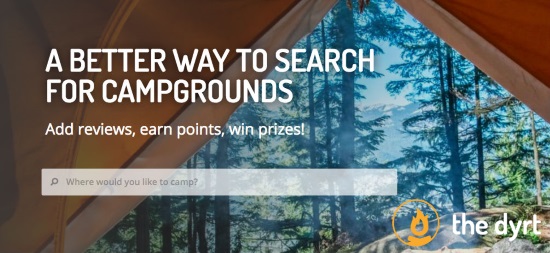





Nice Post. A number of these we hadn’t seen before. We’re using iOverlander while touring the Americas (North and south). Saved our bacon a few times that’s for sure.
Thanks Mark. I haven’t heard of iOverlander. I’m going to check that one out for sure. Thanks.